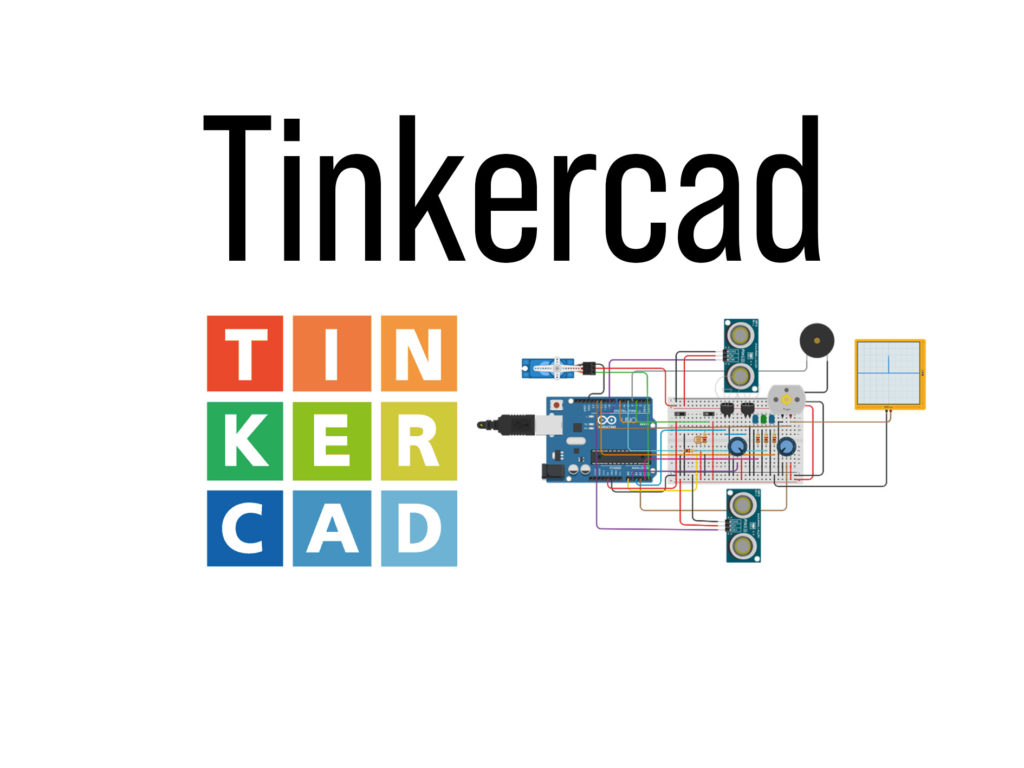Tinkercad is a free online 3D program that allows you to create complex 3D objects by combining simpler objects and also make virtual electronic circuits.
I use the circuit section in Tinkercad to make virtual electronic circuits using the Arduino microprocessor with LED lights, buzzers, switches and light sensors. Microprocessors are simple computers that can be programmed to manipulate electronic components and also gather information from sensors. Tinkercad is very helpful because you can build and test a virtual circuit before making an electronic circuit. The Arduino microprocessor can be programmed using Codeblocks, which is drag and drop coding.
There is an excellent introductory article for electric circuits with Tinkercad in Digital Maestro Magazine.
The article starts with basics like red is usually positive and connects to the anode, and black is usually negative and connects to the cathode.
There is also a good article about getting started with Tinkercad circuits on Digi-Key.
If you want to dive deeply into Tinkercad, there are a few beginner courses on Udemy if you search for Arduino and Tinkercad.